In an effort to help students and their families manage the costs of tuition, fees, room, and board, Mount Union offers a number of payment options. The following checklist details the various steps in the payment process, including links to necessary forms, billing details, and important dates.
Payment Checklist
Review Tuition and Related Costs

Review the Costs of Attending Mount Union
Visit our tuition site to learn more about costs, including tuition, fees, room, and board.
Complete Necessary Documents and Forms

Complete the Student Financial Aid Forms
Financial aid forms must be completed if you are planning to attend Mount Union and utilize financial aid. You may view a list of missing documents on the front of your financial aid award offer. You can find the electronic forms on the Applying for Financial Aid page. Please contact the Office of Student Financial Aid at finaid@mountunion.edu or (330) 823-2674 if you have any questions concerning your forms.
Complete the Tuition Payment Agreement
The *Tuition Payment Agreement is an agreement between the student and the University regarding payment of tuition, room and board charges, fees, and expenses, if applicable. All students, upon enrollment, are subject to the conditions of this agreement. This form needs to be signed and submitted by each student regardless of whether you will be receiving federal aid, obtaining private loans, or paying in full.
*Requires access to Mount Union's student, faculty, and staff portal
Complete the Federal Title IV Authorization
The *Federal Title IV Authorization needs to be signed to allow us to credit your account with federal aid and pay for miscellaneous charges. It also allows us to hold excess funds on your account to pay expected future charges.
*Requires access to Mount Union's student, faculty, and staff portal
Complete the Proxy Access
The Proxy Access will Allow Student Accounts to discuss your account with those persons listed. All forms are completed online in the Self-Service Portal by clicking on the username icon. A drop-down menu will appear. Click on “Required Agreements” and click on the mange button to complete both the Tuition Payment Agreement and Federal Title IV Authorization. Click on “View/Add Proxy Access” to complete the Proxy authorization.
*Requires access to Mount Union's student, faculty, and staff portal.
Access Your Form 1098-T
The Form 1098-T is provided to assist with filing for the education tax benefits/tax credit deductions, such as the Lifetime Learning Tax Credit and Hope Scholarship Tax Credit.
Your form is available no later than January 31. To receive your 1098-T quicker you can elect to receive it electronically. The benefits of receiving electronically are:
- Provides access to the form 1098-T earlier than the traditional mailing process.
- Online access eliminates the chance that the 1098-T will get lost, misdirected, or delayed during delivery, or misplaced once the student receives it.
- Signing up for the online access is easy and secure.
- Students can access their 1098-T form while traveling or away from the home address.
If electronic consent is not received by January 15, 2024, the 1098-T will be mailed to the current address on file. Please verify that your name and address are also correct so that tax reporting will be accurate. To access your 1098-T, click on the Tax Information tile in your Self-Service Portal and click “consent” to receive electronically.
The University of Mount Union is unable to provide you with individual tax advice, but should you have questions, you should seek the counsel of an informed tax preparer or advisor.
*All forms require access to Mount Union's student, faculty, and staff portal and are completed online in the Self-Service Portal by clicking on the username icon.
A drop-down menu will appear. Click on “Required Agreements” and click on the mange button to complete both the Tuition Payment Agreement and Federal Title IV Authorization. Click on “View/Add Proxy Access” to complete the Proxy authorization.
Access Your Bill

Log Into Self-Service
Students can obtain access to their billing account information through Colleague Self-Service. Use your network username and password to log in.
Authorize a Parent or Guardian to Access Your Bill
If someone is helping you pay your bill, you can provide them with access to your billing account through your Colleague Self-Service account. Click on “Student Finances” and select “Pay Your Tuition,” then go to "My Profile Setup" and click on "Authorized Users." There you can add an authorized user to have access.
If your student uses the authorized user tab, all authorized users will receive two emails with the subject line “Your access information” that will provide a username and password. The user will then be able to access the Touchnet Parent Bill Payment Center to make a payment or sign up for a monthly payment plan. This access is independent of your student’s account. The authorized user will NOT have access to financial aid, grades, or other online student information, but:
- Authorized users will be able to enter their own email address and password.
- Authorized users should list this site under their favorites for easy access to their student’s account.
- The bank account information and payment methods are hidden from any other users including your student.
- The authorized user will be able to see the current balance on the student’s account, make payments, save payment methods, and enroll in the monthly payment plan.
- The authorized user enrolled in the payment plan will receive related emails regarding the payment reminders and revisions.
Mark Your Calendar
- The initial fall billing will be available mid-June with a due date of July 31.
- The initial spring billing will be available the first week of December.
Late fees are assessed monthly and a hold will be placed on your account if payment has not been received by the due date. Your billing balance can be viewed by clicking on “Student Finances” and then “Pay Your Tuition Bill” on Colleague Self-Service for your review.
View Your Electronic Billing Statement
View or produce a statement by going to Colleague Self Service. Click on "Student Finances" and the semester you wish to view. You then can click on the “view statement” box. All the payment options are available, including sending checks to us through the mail, payment plan options, paying by credit card, and electronic payments through a checking or savings account.
It is the responsibility of the student to monitor this email account for important information from the University including billing notifications. It is also the student’s responsibility to ensure their amount due is paid on time. The electronic statement can also be printed by students for authorized payers who may not have access to email.
Select Your Payment Method
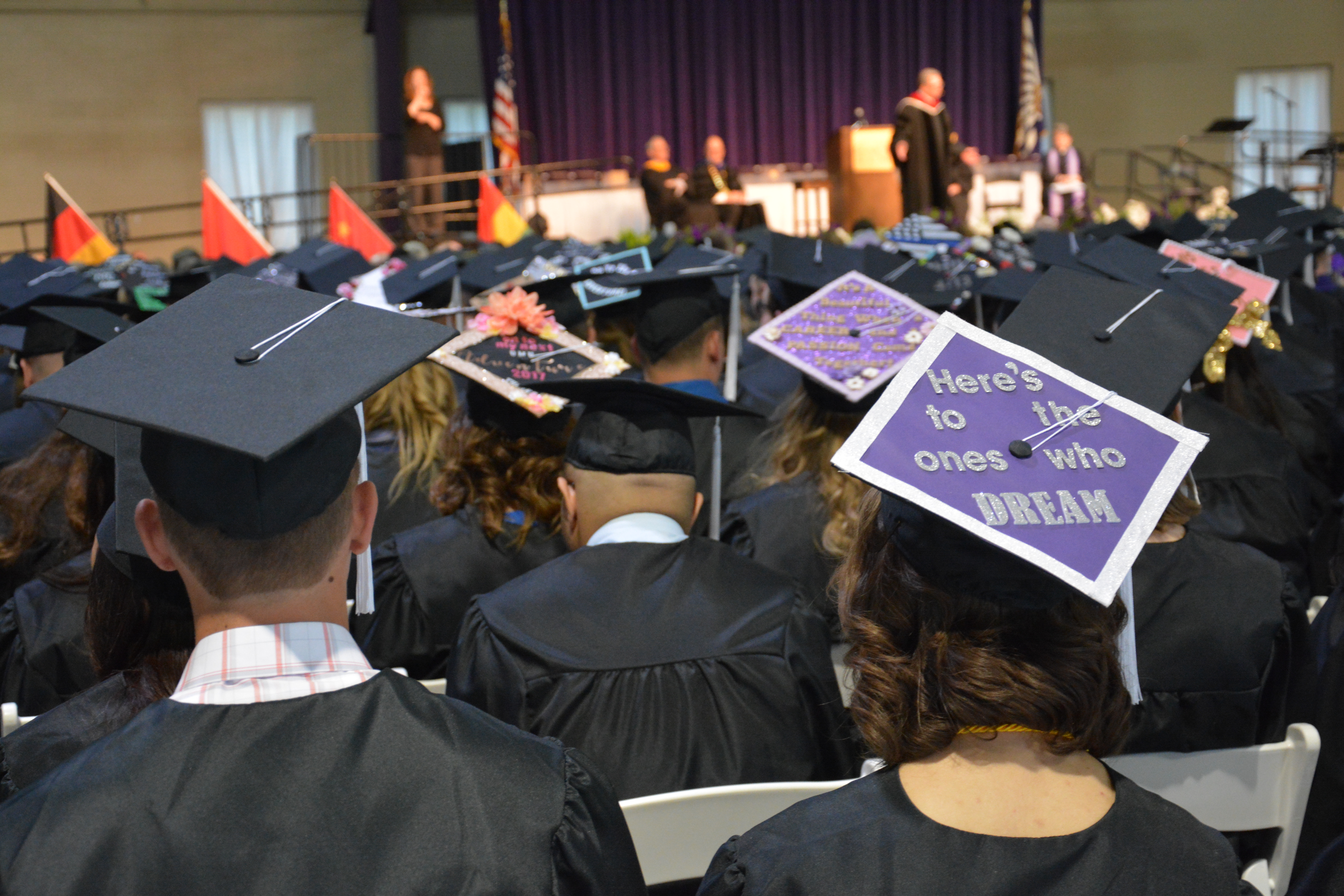
Pay Your Balance for the Semester
When paying for a semester in full, payments are due July 31 for the fall semester and December 31 for the spring semester.
Apply for the Parent Plus or Private Loan
This can be done through studentaid.gov or via a private/alternative loan through a bank of your choice. Visit Mount Union’s Financial Aid Portal for a listing of private lenders. Please note that loans are not credited to the student account until the funds are actually received by the University. The lender’s processing fees are deducted from your DL Loans prior to disbursement to your account.
Set Up a Payment Plan
Mount Union has partnered with TouchNet to offer a variety of payment plans to assist with managing the cost of tuition and fees. Payment plans are an interest-free way to finance your college costs each semester. For more information on payment plans and dates for the fall, spring, and summer semesters, visit the payment plan page by clicking the button below.
International Students: Additional Payment Option
International students have the opportunity to pay with Flywire. Flywire is a safe, convenient way to make international payments to Mount Union. There is direct communication between Flywire and the University to ensure easy resolution should any issues arise. You can pay in your own home currency and avoid unnecessary bank fees while receiving satisfactory foreign exchange rates. You can track your payment online 24/7 and receive email/text alerts while tracking your payment. Multilingual customer support is available should you have any questions.
Students
If you are a student, and wish to make a payment or enroll in an international currency payment plan, please visit the Mount Union Flywire page and follow the instructions below:
- Click the “Create New Account” button, under the login section.
- Select “Yes” if you are a student.
- Enter your email address, which will become your login name, and create a password.
- After you click “Create”, the system will send you a verification email. (The subject line of the email is “Activate Your Email Address”.)
- Click the “Verify Email” button in the email.
- On the Mount Union Flywire page, enter your login email address and newly created password.
- Complete the information on the screen and click “Submit”.
- You will now see an option to make a one-time international payment, and if the enrollment period is open, you may enroll in an international payment plan.
Authorized Users
If you are someone other than the student (parent/guardian/etc.) and wish to make an international payment or to enroll in an international payment plan for a student, you must first be invited by your student to login to the system to access the student’s account.
Here are the instructions for a student to add an Authorized User:
- Login to the Mount Union Flywire page using the steps above.
- After a successful login, click the “Actions” button on the upper right-hand corner of the page.
- Select “Manage Authorized Users”.
- Click “Add Authorized User”.
- After the Authorized User is created, login instructions will be sent to the Authorized User’s email address.


